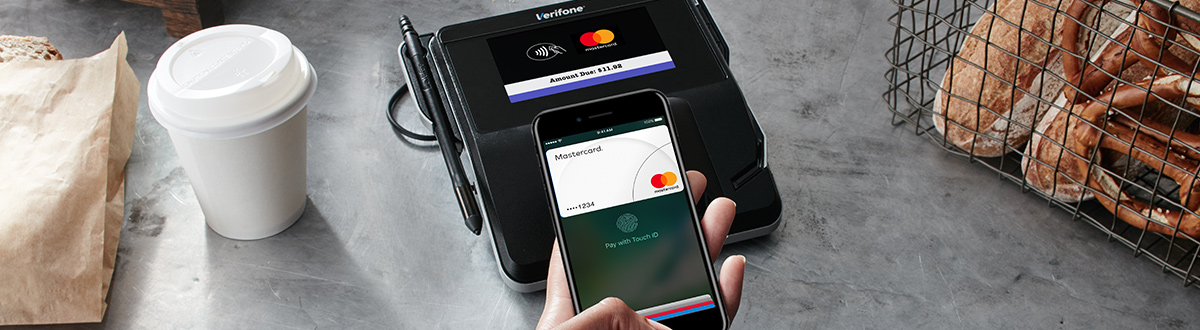Using your Partners Bank Mastercard®
with Apple Pay®is easy, secure and private.*

Add your card to Apple Pay
in three simple steps
- Open the Wallet app.
- Tap the plus sign in the upper right corner.
- Use your camera to add your Partners Bank Mastercard credit or debit card.
Paying in stores
To pay in stores, there is no need to wake your iPhone® or open an app. Just hold iPhone near the reader with your finger on Touch ID®. You’ll see “Done” on the display, along with a subtle vibration and beep, letting you know your payment information was sent. On Apple Watch®, double-click the side button and hold the display of your Apple Watch up to the reader. A gentle tap and beep confirm that your payment information was sent.*
Paying in apps and on the web
To pay in apps and on the web with iPhone and iPad®, select Apple Pay as the payment method during checkout and place your finger on Touch ID. To pay on Mac® in Safari®, choose Apple Pay, then complete the purchase with your iPhone or Apple Watch.*
Accepted in great stores
Look for the contactless symbol when you want to make in-store purchases.

Look for one of these symbols at checkout.
Learn More
It‘s secure and private
When you add your Partners Bank Mastercard to Apple Pay, it assigns a unique Device Account Number instead of your actual card number.
Plus, you can also get added peace of mind with the other security benefits that come with your card – such as Zero Liability and Mastercard ID Theft Protection™.**
*Apple Pay works with iPhone 6 and later in stores, apps, and websites in Safari; with Apple Watch in stores and apps; with iPad Pro, iPad Air 2, and iPad mini 3 and later in apps and websites; and with Mac in Safari with an Apple Pay enabled iPhone 6 or later or Apple Watch. For a list of compatible Apple Pay devices, see https://support.apple.com/km207105.
Apple, the Apple logo, Apple Pay, Apple Watch, iPad, iPhone, Mac, Safari, and Touch ID are trademarks of Apple Inc., registered in the U.S. and other countries. iPad Pro is a trademark of Apple Inc.
**To bring you this benefit, Mastercard has partnered with CSID®, an industry leader in identity protection and fraud protection.
CSID is a registered trademark of CSIdentity Corporation.